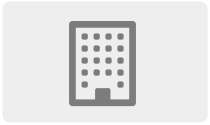Interactive Visualization with Python
Overview
If a picture is worth a thousand words, then one may say an interactive picture is worth a million.
In today's data-driven research environment, interactive visualization is becoming an essential tool for effectively exploring and presenting complex datasets.
This one-day streamed course is designed to provide you with a solid grounding in this topic and help you get your bearings in this dynamic world.
You'll learn to select the right visualization tools for your needs, create and customize interactive plots using Python Plotly, and develop web-based applications with Plotly-Dash.
These techniques will enable you to make your data exploration more intuitive and your findings easier to share. Enhance your research with clear, interactive visualizations and improve your ability to communicate scientific insights effectively.
| go from non-interactive plot | to interactive plots with plotly | and then add even more interactivity with plotly-dash |
|---|---|---|
Audience
This intermediate level course is addressed to biologists, bioinformaticians, and other computational scientists which use python in their research and would like to enhance their data exploration and presentation capabilities with interactive plots.
Learning outcomes
At the end of the course, the participants should be able to:
Compare and choose the most relevant interactive visualization technical solution based on their needs and means, from simple interactive plots, complex static html pages using web assembly, to full-blown dash apps
Create simple interactive plots and tune them to make them useful for scientific data exploration with python plotly
Enrich visualizations with interactive elements while keeping them easy to share as simple html files with python plotly or web assembly
Develop web server-based data visualization applications with plotly-dash
Prerequisites
Knowledge / competencies
Participants should be fluent in the python programming language, including a working knowledge of standard data-analysis libraries such as numpy and pandas.
A basic knowledge of standard python plotting libraries (matplotlib, seaborn) as well as some basic HTML elements would be a plus.
Technical
Your laptop must have a recent Python version (minimum 3) and several Python libraries installed. The needed libraries will be indicated in the course GitHub repo.
Schedule - CET time zone
The schedule and course materials are/will be on the dedicated GitHub page.
Application
Registration fees are 100 CHF for academics and 500 CHF for for-profit companies.
While participants are registered on a first come, first served basis, exceptions may be made to ensure diversity and equity, which may increase the time before your registration is confirmed.
Applications will close as soon as the places will be filled up, until [22/10/2024]. Deadline for free-of-charge cancellation is set to [29/10/2024]. Cancellation after this date will not be reimbursed. Please note that participation in SIB courses is subject to our general conditions.
You will be informed by email of your registration confirmation. Upon reception of the confirmation email, participants will be asked to confirm attendance by paying the fees within 5 days.
Venue and Time
This course will be streamed via Zoom.
The course will start at 9:00 and end around 17:00 CET. Precise information will be provided to the participants in due time.
Additional information
Coordination: Diana Marek, SIB Training group
Helper: Jeferyd Yepes García, BUGFri, University of Fribourg
We will recommend 0.25 ECTS credits for this course (given a passed exam at the end of the course).
You are welcome to register to the SIB courses mailing list to be informed of all future courses and workshops, as well as all important deadlines using the form here.
Please note that participation in SIB courses is subject to our general conditions.
SIB abides by the ELIXIR Code of Conduct. Participants of SIB courses are also required to abide by the same code.
For more information, please contact training@sib.swiss.
Keywords: data visualisation, training, torsten schwede & thierry sengstag group
Activity log